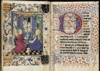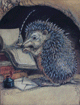To the left of my keyboard I have 'Tony’s Word Lesson June 24', printed evidence of the Hanna’s kind instructions during yesterday afternoon in her classroom at Sait! We spent close to an hour and a half together, she as the very capable instructor and I as starting student.
There was a time that I instructed WordPerfect, but that is twenty years ago and Word 2010 is vastly different, albeit with a very good user interface to its myriad of features. This is where Hanna’s instructions were so welcome, as she taught me that what mattered to me most.
Just as a case in point, I just realised now that I am typing in MS-Works Word and not in Word 2010! However, I did find the display paragraph sign (¶), in the View-tab., and as you can see I even learned how to find and insert that special character in the text itself! I also have now the paragraph first line indent set to one cm, which eliminates the need for the tab, which is considered inappropriate for that purpose.As a matter of review for myself as I type here and now, I’ll list some more of Hanna’s instructions. Hanna fine tuned the ToC or Table of Content feature, which I had used already some. Show style names was next in the draft view, but absent in wps. Then we went on to heading levels, which is used in building a content table.
Built in styles followed, which can be approximated with ‘Format Gallery’ in wps. Then, importantly came ’Add path and filename in footer’. I used a bailing wire technique, because I had forgotten Hanna’s earlier pointers from a far away Sunday last Fall. I managed to do this just now in wps using the view tab and then selecting ‘footer and header’ which brings up a tiny menu below the toolbar with a button - among others - to insert the document name only.
The last lesson topic was on Margins versus Indents. This resulted in a quick demonstration right in the document and was accompanied with a printout of the prepared class handout! This is obviously a topic of intense and frequent instruction! WPS has ‘page setup’ in the File tab, which allows for some settings of the margins and page layout.So, Hanna, take a bow for being so helpful and accommodating in sharing your professional expertise with me. Thanks with 2010 words!
This completes my review of Hanna’s instruction of yesterday and though I had to find similar in the simpler wps processor it was a useful exercise all the same, which I’ll now repeat in the fully featured Word 2010 itself.
So, Hanna, take a bow for being so helpful and accommodating in sharing your professional expertise with me. Thanks with 2010 words!
<8:22am~